Which browser extensions do you recommend?#
This question actually comes from an event on Shaoshupai VOL.068 Which browser extensions do you recommend?. However, before writing this article, I want to complain about the fact that the comment section on Shaoshupai does not support Markdown. Of course, I haven't written any articles there, so I'm not sure if the article editor supports Markdown or not. If not, I hope they will support it soon.
The browsers I use#
From knowing nothing about the IT industry to gradually learning related things, I have become more and more fond of open source. As a "Google fan", my main browser used to be Chrome until I switched to the Microsoft camp after the release of the new version of Edge, and I have been loving this browser ever since. The pros and cons of this browser have been talked about by everyone, so I won't go into detail here.
But if you ask me which browser I like the most now, my answer might be Firefox. Firefox is the persistence of Mozilla in the Chromium-dominated environment, and I like its persistence. So currently, the browsers I mainly use are Edge and Firefox. I like Edge more and more, and I also like the customization of Firefox.
In addition, Vivaldi is also a browser worth trying. It used to be Opera, and it inherits powerful customization and user-friendly features. It can be said to be the most unique browser.
The browser extensions I currently use#
Extensions are a major enhancement to browser functionality and are essential tools for browsing. There are numerous extensions in the store, which can easily overwhelm people. Therefore, based on my usage needs, I have installed the following extensions on my browser:
First of all, I want to declare that the recommended extensions below include both Chromium-based and Firefox-based ones. Users of both camps can use them. (In the following text, "chrome" refers to a series of Chromium-based browsers compatible with Chrome extensions)
- SimpRead - An extension for immersive reading experience like a magazine (chrome, Firefox only support SimpRead script for reading mode) I put SimpRead in the first place because it is the most frequently used and satisfactory plugin in my usage scenario, besides ad-blocking extensions. It provides a distraction-free reading mode, one-click saving for later reading, comprehensive export mechanism, powerful ecosystem integration, daily review subscription via email, and it basically covers the entire process of handling text and web links for me. It is an undisputed "great demon" level extension.
- hcfy.app - Instant translation on hover (chrome, Firefox) Most users will definitely have a translation tool among the essential extensions on their browsers. For me, this tool used to be Saladict, but now it is hcfy.app. Saladict is also very good, and I cherished it for a long time and installed it on every browser I used. However, some time ago, Saladict on Firefox had a problem of not being able to translate content. After checking, I found that the extension is only optimized for the stable version and the support for dev and beta versions has problems that the author will not optimize. So, in this situation, I found its top alternative. For me, hcfy.app is a better option than Saladict. The author has been actively maintaining it for many years, with detailed help documentation and tutorials. The most important thing is that it has great support for Firefox, which is the main reason why I chose it.
- Safeincloud (chrome, Firefox) Safeincloud is a password manager, and its biggest advantage for me is the convenience of inputting and saving passwords. The extension also supports filling in two-factor authentication codes through browser extensions (although this reduces security to some extent). The biggest advantage of the software is that it can store the password database in your own cloud storage. In addition, it supports one-time purchase, and the price is within my acceptable range. It can be used for free on both Windows and Mac.
- Cookie-AutoDelete (chrome, Firefox) This is an extension that can automatically or manually delete browser cookies and other website data. Compared to Edge, which requires going through settings to find and delete step by step, this extension shortens the deletion path. I don't use automatic deletion much because after deleting, I need to log in frequently, which is troublesome. The main purpose is to conveniently delete browser data. In Firefox, there is actually a built-in extension that can achieve quick deletion. You can find it by selecting Customize Toolbar in the blank space of the address bar.
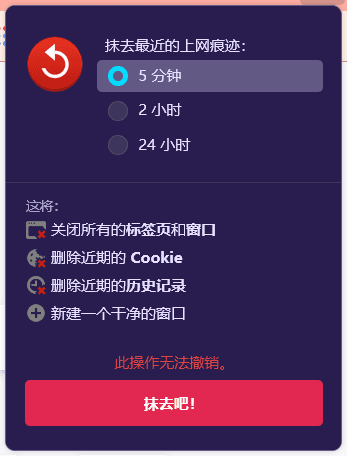
- gorhill/uBlock: uBlock Origin (chrome, Firefox) Ublock Origin is basically an essential extension. It can block various types of ads on websites and also block various website trackers. It also supports importing rules for precise blocking. According to the extension author, this extension works better on Firefox than on Chromium-based browsers, so I recommend it for Firefox users.
- CrxMouse - Customizable mouse gestures for easy navigation (chrome) Gesture extensions are also essential for many people. To be honest, I don't really like this plugin, but because it has the highest download volume and is relatively easy to use on Chromium-based browsers, I installed and used it out of necessity. However, in my usage environment, it often fails to recognize gestures and the animations are delayed and stiff (especially when triggering the animations for reaching the top or bottom, this phenomenon is particularly obvious). For Firefox users, I recommend using Gesturefy (Firefox) instead. It has smooth animations and quick response, and in my experience, it is much better than the former. Unfortunately, the author has not developed a corresponding extension for Chromium-based browsers, so I can only make do with it for now.
- uTab | Unlimited Custom Dashboard (chrome, the official website shows support for Firefox, but there is no actual extension after clicking, maybe it has been removed for some reason). As the name suggests, this is a browser tab extension. Its biggest advantage for me is that it allows you to categorize a large number of tabs and place them on the new tab page according to your needs. It also allows for quick switching, which can be achieved by many other extensions as well. I chose it because I think it matches my aesthetics and needs. The extension supports exporting and importing configuration files for manual synchronization across multiple devices.
- G App Launcher (chrome, Firefox) If you use Google services a lot, you can choose to install this extension. It is like a convenient launcher for Google services, allowing you to quickly launch services such as Gmail, Photos, Drive, and Google Docs. It also supports custom additions and importing and exporting configuration files for manual synchronization across multiple devices.
- Office (chrome) This is also a service launcher, officially developed by Microsoft. It allows you to quickly launch Outlook, OneNote, OneDrive, and more. It also supports opening documents in the cloud directly through the browser. It may be a pseudo-requirement, but I'm quite happy with it.
- Violentmonkey (chrome, Firefox) Well-known script manager, there are many similar script managers like TamperMonkey, but I haven't tried many others. I chose it just because I happened to install it, and then I got used to its operation logic. The functionality provided by different extensions of the same type should be similar.
- 恢复关闭的标签页 (chrome), Firefox users are recommended to use 恢复标签页. I believe you have the need to reopen closed tabs. Keyboard users can use
ctrl+shift+T, and mouse users can use this extension to open closed tabs with one click, which is quite convenient. - Free Download Manager (chrome, Firefox) This is the browser extension of FDM, a free and open-source multi-threaded download tool. It can achieve multi-threaded downloads when used with the software itself. If you haven't bought IDM and want to experience the pleasure of multi-threaded downloads, you can give it a try.
- NotionX - A browser that enhances Notion Experience (scarsu.cn) (chrome, Firefox) A browser extension that enhances the Notion web experience. With this extension, you can have a sidebar TOC, prevent table overflow, one-click back to top, and open in desktop mode with one click, and more. You can find more features on the extension's official website.
- webclipper (chrome, Firefox) A browser extension that allows you to clip web content to various note-taking software such as Notion, OneNote, Bear, Yuque, Joplin, etc. It can be used as a clipping tool for non-SimpRead users.
- Clipt (chrome) A clipboard synchronization tool developed by OnePlus, which can synchronize the clipboard between the browser extension and the mobile app. It requires logging in to Google Drive and uses Google Drive as an intermediary for synchronization. For example, if I copy a piece of text on my Android phone and then click the notification tile to send it, I can directly paste it on my computer through the browser extension. The current pain point is that it cannot achieve reverse synchronization from the computer to the phone, but it has solved the problem of transferring text and links from the computer to the phone, and the experience is quite good.