Background#
A few days ago, while browsing on CoolApk, I saw someone successfully register for an MSN email account. As someone who collects email accounts and is a semi-Microsoft fan, I naturally couldn't miss this opportunity. So after messaging the original poster privately, I obtained the registration method and successfully registered an MSN email account.
After successfully registering, I naturally wanted to merge my current account with the new account (because before registering, I thought I could use Microsoft email's alias feature to merge the two accounts into one). However, during the actual operation, I found it to be much more complicated than I had imagined. Microsoft's aliases can only be re-registered one month after being canceled, so the aliases created on the previous account can only be added to the new account after one month of deletion. So I gave up for now.
File Transfer Between OneDrive Accounts#
Coincidentally, when it was time to renew the subscription for the Office Home plan on my old account, I transferred the subscription to the new account. But when it came to the data in the old account's OneDrive, after trying many methods, I ultimately chose to mount RaiDrive and manually copy and paste.
Then a new problem arose. The download speed of OneDrive itself is very slow in the domestic network environment. At first, I used Windows Explorer to copy and paste, and it took a whole day and night to migrate 2GB. Moreover, Windows Explorer's copy and paste has a very annoying problem. When copying, if there are multiple folders and there is content that is copied and pasted incorrectly (such as duplicate content or files that cannot be copied due to occupation), it will frequently pop up windows asking how to handle it. But the problem is, I would have to wait in front of the computer and manually confirm when the pop-up appears, which is not elegant at all. So I gave up on the first method.
Then, while looking for the second method, I found a very useful tool called TeraCopy. It allows you to set the solution for duplicate files or files that cannot be copied due to occupation before copying and pasting. You can set it up before copying, so if there are duplicate files, it will skip them and start copying. Everything else is automated, and you don't need to worry about it yourself. It's very convenient. And during the data transfer process, I found that its copy and paste speed (corresponding to downloading and uploading in OneDrive) is very fast, at least much faster than Windows Explorer. You can also set it to verify the integrity of the files after the transfer, which is very thoughtful.
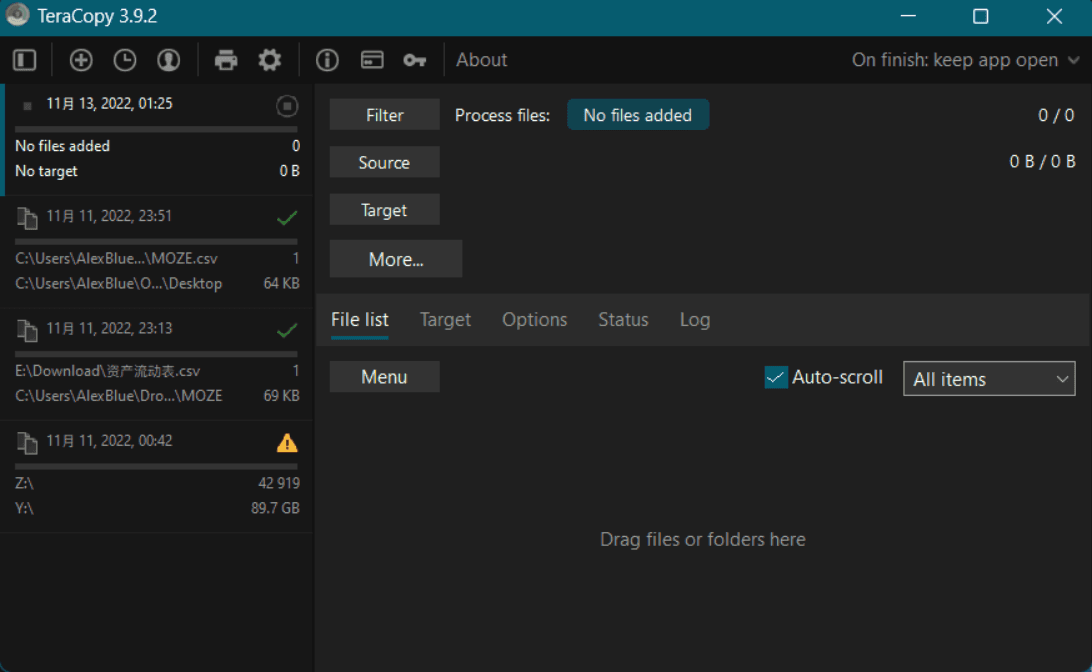
Perfect#
At this point, all the files in my OneDrive have been transferred to the new account. Next, I just need to migrate the aliases from the old account's email to the new account, and then I can use the MSN email as my primary email.
If you happen to be someone with a OneDrive account migration issue and have just come across this, I hope these words can be helpful to you.